| 일 | 월 | 화 | 수 | 목 | 금 | 토 |
|---|---|---|---|---|---|---|
| 1 | 2 | 3 | 4 | 5 | ||
| 6 | 7 | 8 | 9 | 10 | 11 | 12 |
| 13 | 14 | 15 | 16 | 17 | 18 | 19 |
| 20 | 21 | 22 | 23 | 24 | 25 | 26 |
| 27 | 28 | 29 | 30 |
- Oracle
- IntelliJ
- laravel
- MySQL
- 요리
- Design Patterns
- it
- jsp
- php
- Spring Boot
- ubuntu
- db
- java
- Spring Batch
- tool
- AWS
- elasticsearch
- Gradle
- springboot
- javascript
- 맛집
- Spring
- devops
- linux
- JVM
- redis
- Web Server
- jenkins
- ReactJS
- Git
- Today
- Total
목록IntelliJ (16)
아무거나
- Settings => java compiler 검색 => "Build, Execution, Deployment > Compiler > Java Compiler" => Project bytecode version 에 설정된 java 버전 설정 후 적용 - Settings => gradle 검색 => "Build, Execution, Deployment > Build Tools > Gradle" => Gradle JVM에 설정된 java 모듈 선택
JPA 사용할 때 @Table(name = "example") 로 지정한 부분에 에러 표시가(=Cannot resolve table '테이블명') 되는 부분 해결 방법1: File > Setting > Editor > Inspection > JPA > Unresolved database references in annotations 체크 해제 방법2: 데이터 베이스 연결 View > Tool Windows > Database > Data Source > 사용할 Sql 종류 선택 > Download missing driver files 클릭 및 접속 정보 입력 View > Tool Windows > Persistence 마우스 우클릭 > Assign Data Sources... 클릭 관련 테이블 정보 매핑
톰캣 구동시 Error running 'Application': Command line is too long. Shorten command ... 오류 해결 [/.idea/workspace.xml] ... ...
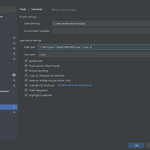 [intellij] git bash 연동
[intellij] git bash 연동
git bash 연동 File -> Settings.. -> "terminal"로 검색 후 아래와 같이 입력 // Shell Path에 입력 "C:\Program Files\Git\bin\sh.exe" -login -i intllij 재시작하고 terminal을 보면 적용되어있는것을 볼 수 있다.
1. setting > Editor > code Style > Inspections > Serialization issues > Serializable class without 'serialVersionUID' 체크 2. GenerateSerialVersionUID Plugins 설치 -> 클래스명에서 Alt + insert 로 생성
intellij에서 cannot run program "git.exe" 이 발생하면 git과 연동을 해주면 된다. 해결방법은 아래와 같다. git이 설치가 되어있는 가정하에 settings > Version Control > Git > Path to Git executable 경로를 설치한 폴더 bin > git.exe를 선택 후 test 확인 후 적용
[Lombok] IDE : Intellij 우리가 만약 다음 속성에 대해 get/set 을 구현한 자바빈을 만든다고 해보자. – Long id – String name – Integer age – boolean live – Date birthday * 자바빈(JavaBean)이란 - 데이터를 표현하는 것을 목적으로 하는 자바 클래스. - 컴포넌트와 비슷한 의미로도 사용된다. - JavaBean 규격서에 따라 작성된 자바 클래스 그럼 일반적으로 아래와 같이 만들어진다. [User.java] import java.util.Date; public class User { private Long id; private String name; private Integer age; private String login..
필수 - (https://git-scm.com/downloads) 에서 git을 다운받는다. git이 설치가 되어있는 가정하에 ide에서 settings > Version Control > Git > Path to Git executable 경로를 설치한 폴더 bin > git.exe를 선택 후 test 확인 후 적용
jdk를 변경해야되는 이슈가 생겨 다시 설치하고 스프링부트를 실행시켰는데 아래와 같은 오류가 발생하였다. 오류: 기본 클래스 ApiApplication을(를) 로드하는 중 LinkageError가 발생했습니다. java.lang.UnsupportedClassVersionError: ../ApiApplication has been compiled by a more recent version of the Java Runtime (class file version 54.0), this version of the Java Runtime only recognizes class file versions up to 53.0 그래서 상단의 File -> Project Structure 에서 jdk location을 다..
 [IntelliJ] SonarLint 사용 (코드품질관리)
[IntelliJ] SonarLint 사용 (코드품질관리)
SonarLint 설정 (코드품질관리) SonarLint는 IntelliJ에서 제공하는 코드 품질 관리 플러그인이다. (Java8 이상 필요) 상단의 Preferences를 클릭 Plugins에서 onarLint로 검색 후 install 활성화 검사를 원하는 폴더 및 파일을 선택 후 오른쪽 클릭하여 SonarLint -> Analyze with SonarLint 클릭 또는 Command + Shift + S 를 선택 분석된 결과가 하기 이미지와 같이 표시된다.
