| 일 | 월 | 화 | 수 | 목 | 금 | 토 |
|---|---|---|---|---|---|---|
| 1 | ||||||
| 2 | 3 | 4 | 5 | 6 | 7 | 8 |
| 9 | 10 | 11 | 12 | 13 | 14 | 15 |
| 16 | 17 | 18 | 19 | 20 | 21 | 22 |
| 23 | 24 | 25 | 26 | 27 | 28 |
Tags
- Spring
- MySQL
- JVM
- Spring Batch
- java
- elasticsearch
- Git
- php
- Design Patterns
- Spring Boot
- IntelliJ
- it
- ReactJS
- laravel
- devops
- javascript
- tool
- AWS
- 요리
- Web Server
- 맛집
- jenkins
- springboot
- Oracle
- Gradle
- ubuntu
- linux
- redis
- jsp
- db
Archives
- Today
- Total
아무거나
[git] Git Commit Template 설정 본문
반응형
-
- Git Commit Template란 Commit 작성법을 규칙으로 정하고 그 규칙을 Template으로 가이드하는 파일을 만들어서 적용
- Git Commit Template 설정
- 프로젝트 최상위 경로에 git-commit-template.txt 생성 [git-commit-template.txt]
# Insert 를 클릭하여 해당 글을 수정한단 (vi와 동일) # 제목의 길이는 최대 40글자까지 # 제목에 .(마침표) 금지 # <label> 리스트 # feature: 신규 기능 및 유지보수 건 # bug: 버그 수정 # etc: 기타 변경 # <label>:<title> 지우고 입력 -> ex: feature:제목 <label>:<title> # <description> 지우고 설명 입력 -> 설명 테스트 <description> # <issue-number> 지우고 연관된 이슈들을 입력 -> (ex: feature #321, bug #211) <issue-number> # 모두 입력 후 :wq! 로 저장 - config 파일에 git commit template 설정
// 모든 프로젝트에 적용하려면 --global 설정을 하자. $ git config --global commit.template {프로젝트경로}/git-commit-template.txt - 사용방법
$ git add . $ git commit // 템플릿 실행 - 템플릿 양식 입력
- 프로젝트 최상위 경로에 git-commit-template.txt 생성 [git-commit-template.txt]
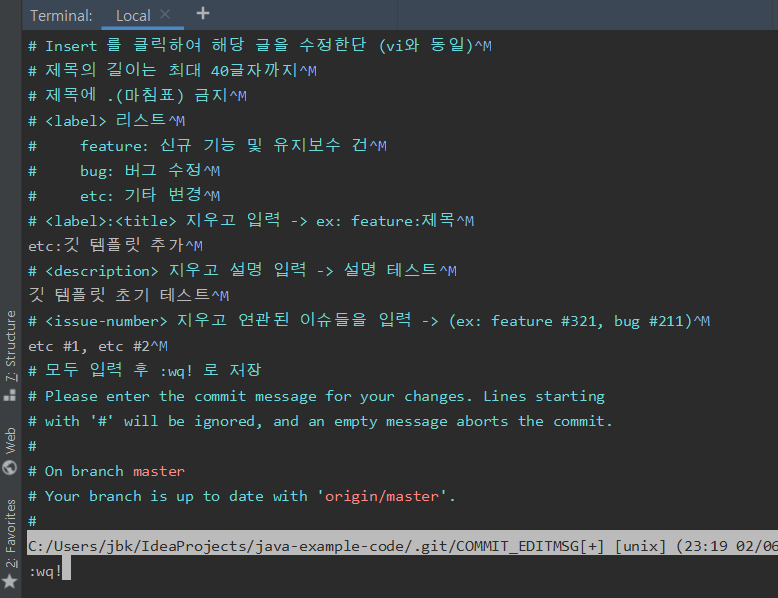
결과

반응형
'Infra > Git & SVN' 카테고리의 다른 글
Comments

